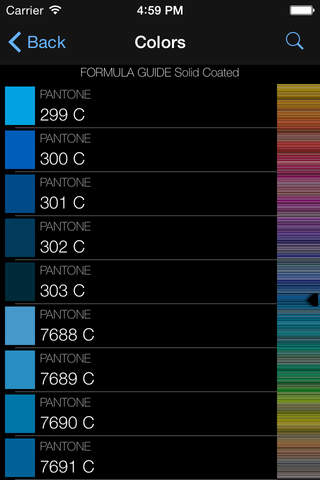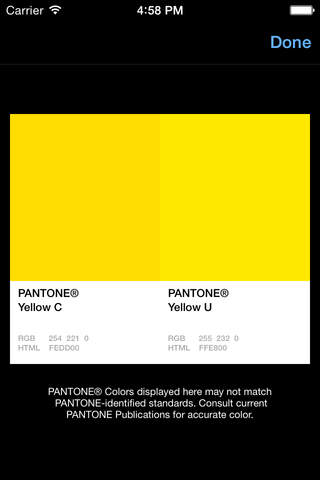myPANTONE™ X-Ref app good for
This is worth $2 to have the CMYK breakdown of a PMS color.
Kinda neat to have it suggest the closest Pantone coated/uncoated based on what you select or enter.
Crashed a couple times when I tapped a bit too much. (This app needs to be caressed.)
I needed a reference tool and this is great. This app does give CMYK breakdowns. Wouldnt it be great if reviewers tried to learn how an app works before posting complaints! Example for getting CMYK breakdown: 1) Set PANTONE Color Guide to PANTONE solid coated. 2) Set Color to (X) X in this case being Pantone 3135C. 3) Set X-Ref PANTONE Guide to PANTONE COLOR BRIDGE coated. 4) You should now see the PANTONE swatches for PANTONE 3135 C and PANTONE 3135 PC - Simply click directly on one of these colors and voila! RGB & HTML breakdowns for PANTONE 3135 C and RGB & HTML & CMYK breakdowns for PANTONE 3135 PC. Click on the color again to zoom in closer. To create a CMYK color and find a PANTONE match - just set the PANTONE Color Guide to CMYK/RGB/HTML, which is at the bottom of the list in step 1) and create your color in the Color field by entering specific cmyk info and press save. Your new color is now matched to the closest PANTONE determined by which system is set in step 3) above. Im using a touch, so Im not concerned how the camera may or may not function. Though for Ipod Touch users - 5 stars! Two bucks and some folks are still complaining. Geesh!!!
Great app for graphic designers. Finding CMYK, HTML, and RGB equivalents/recommendations for spot PMS colors is really helpful.
Easy to use once you figure it out. Great app. Great price.
i definitely dig the app after opening it. you cant email anything to youself, but you can take a screenshot of the color, then email it or just keep it for yourself. the potential for this app is great, especially with the add of a few key tools. maybe ill just have to develop one:)
This is fine for quickly finding a similar match between textile and ink color guides. It really does nothing more. But it does save you the time of finding that look up on their web site (which is hard to find unless you have it bookmarked.) It does have HTML hex reference numbers, which is very helpful. So it serves my needs.
I have been searching for a simple way to convert solid coated colors to textile colors FOREVER. This little app has saved me a lot of stress and Ive only had it for about ten minutes. The design of the app isnt very intuitive and at first I thought I could only convert solid coated to something else (and I was like, Nooooo! I need to convert both ways! Why meeee!?) but after a couple minutes I figured it out.
Some bad moments
Ive now tried 20 different colors from all the different libraries, and held my iphone up to the real-world swatchbooks: NONE OF THEM are close enough to the actual swatch for color matching. And it doesnt even give CMYK equivalents for spots, or if it does, I cant tell how to get them. Bad interface, libraries are hidden in different submenus, for some reason you open one color and it gives you an equivalent in a library you have no intention of using side by side. I want my money back!
100% C + 100% M should NOT equal 100% RGB blue!!!
It should be violet!
100% CMY should not equal RGB Black or 100% K
It should look brownish. Etc.
Pantone, explain this:
Process Cyan, (solid coated)
= 0C 78M 74Y 0K ????
Theres no cyan in Cyan???
Your CMYK sliders are wrong-- not ink simulation but rgb value simulation
Pantone-- any graphic designer that does printing (offset press) knows this and expects these C M Y K colors to simulate ink, not RGB screen colors.
please fix!
BTW: I bought both Pantone apps why are you hiding my comments???
Good thing this app was just 2 bucks (vs the way-overpriced myPantone at $10). Its good for finding Pantone Solid to CMYK equivalents (which are based on Color Bridge, not the old Solid to Process values that many people still use), but as others have noted there are inaccuracies in CMYK to RGB, the interface isnt that intuitive, and the sliders are hyper-sensitive, making it difficult to set precise percentages. Finally color "accuracy" is non-existant; Pantones web site even has this specific disclaimer: "These cross-references are only to be used as a starting point. Pantone strongly recommends that you reference current PANTONE® Color Standards before making final color decisions. PANTONE® Colors displayed herein may not match PANTONE-identified standards. Consult current PANTONE® Color Publications for accurate color." Word.
Cool idea, but could be much more user friendly if you could SMS or email a color selection or a group of colors to someone. Maybe if they had an iPhone with the app, it would auto launch by clicking a link.
Do you know that this "export" button on the screenshots just suggests you to buy another $9.99 myPantone aplication? The interface is not intuitive, there is no help or manual available. But there is no alternative ;)
Ive been using pantone color matching systems professionally for 20+ years and this is a serious waste of time and money. CMYK breakdowns are nice but pantone has an entire color id system theyve not included. Where is the option to match to "Pantone process coated swop" colors????Process SWOP colors are the most effective way to build and control print color palettes.
To address EarthlingDreams review below, in actuality two bucks and professionals are complaining. bad design is bad design, no matter how much it cost. I expect more from Pantone. my mistake.